 WhatsApp has now become one of the important parts of our daily life. This very popular instant messaging app for smart phones is used by millions of people in all over the globe. This app lets you share images, video, user location and audio media messages from one smart phone to another instantly over internet which is essentially the main reason behind the popularity of WhatsApp, so people fell very easy to use this app to send messages, images, videos etc to friends or to any other easily. And now, WhatsApp becomes the most popular instant messaging app with having over 800 million active users in the year 2015 and every day more numbers of users are increasing. So, with the increasing popularity, we must know Awesome WhatsApp Tricks that can make this app more fun and useful to use. Here are top 4 and Best tricks that every Whatsapp user must know.
WhatsApp has now become one of the important parts of our daily life. This very popular instant messaging app for smart phones is used by millions of people in all over the globe. This app lets you share images, video, user location and audio media messages from one smart phone to another instantly over internet which is essentially the main reason behind the popularity of WhatsApp, so people fell very easy to use this app to send messages, images, videos etc to friends or to any other easily. And now, WhatsApp becomes the most popular instant messaging app with having over 800 million active users in the year 2015 and every day more numbers of users are increasing. So, with the increasing popularity, we must know Awesome WhatsApp Tricks that can make this app more fun and useful to use. Here are top 4 and Best tricks that every Whatsapp user must know.
1) Hide Your WhatsApp Status, Last Seen & Profile Picture
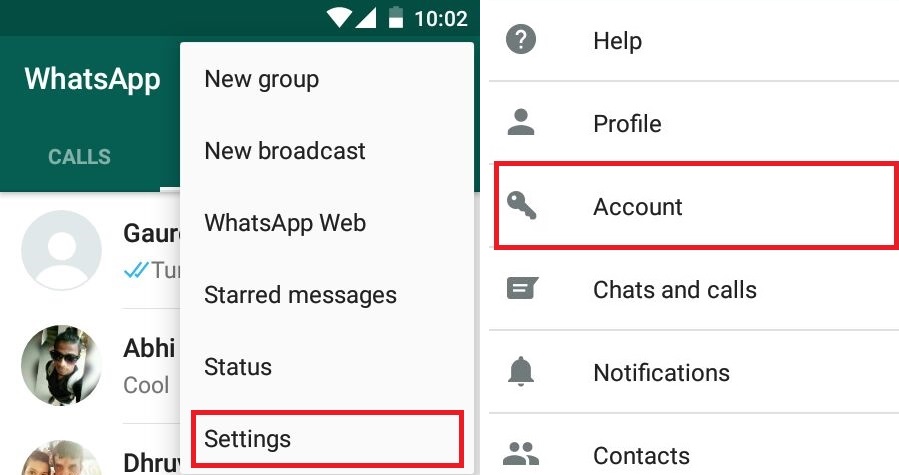

Privacy is the most important concern for all of us, but with Whatsapp, there are no worries. By default, WhatsApp is letting everyone know the last time you used the app. But you can disable your last seen timestamp, profile photo and status message. Simply by going Settings > Account > Privacy on both iPhone and Android. Read Receipts, notified by those Blue Ticks can be disabled too, but Just like last seen that also means you won’t be able to see read receipts from other people.
2) Spy on your friends’ chats
There is always curious to know about other people’s chat and so saying others are always been fun. But at the same time, it turns very embarrassing when you get caught while checking someone’s WhatsApp messages. Whether it’s your curiosity for fun or distrust here’s one way to do it:
a) Get their phone for once and go to SD card (File Manager).
b) Get on WhatsApp and select database folder.
c) Select all files and copy it to your device using any sharing app you have or simply by Bluetooth.
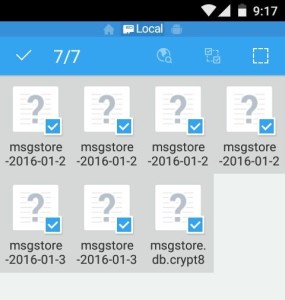
d) Now backup chats on your phone to google drive and uninstall WhatsApp.
e) Again navigate to WhatsApp – database and delete all the files present there.
f) Now paste the files in the database folder which we have copied from your friend’s phone.
g) Now install WhatsApp again and this time it will ask an option to restore your chat. Select Restore and all your friends chats will get restored in your phone.
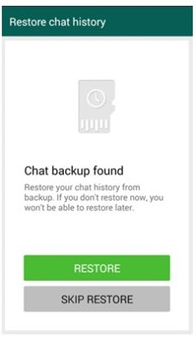
h) After reading all the messages simply delete all the files present in the database folder. After that, you can restore your chats using google drive.
3) Change Your Friend’s Profile Picture on your Phone

Navigate to the following folder: /device/sdcard/WhatsApp/Profile Pictures. Here you will see the profile pictures that the app has saved. If you don’t see your friend’s picture in here, go back to WhatsApp and open it. Once you find his picture, Note down the name of the picture and then delete the picture. Now, find the picture you want to add to his profile. Make sure the picture is in JPG format. Change its name to the original one. Now copy-paste this picture in WhatsApp – Profile Pictures folder.
4) Recover Deleted WhatsApp Messages
If you’ve accidentally deleted your WhatsApp chats, you can easily recover them because WhatsApp backups your chats every day at 2 AM. Uninstall and then re-install WhatsApp. Sign up with the same number you used WhatsApp with previously. You will be prompted that a backup has been found. Tap “Restore” to start the restoring process. Once done, you will see all your messages back and healthy.
So enjoy these cool tricks and tell us your experience by commenting in the comment box below. Don’t forget to Share the post.

No comments:
Post a Comment