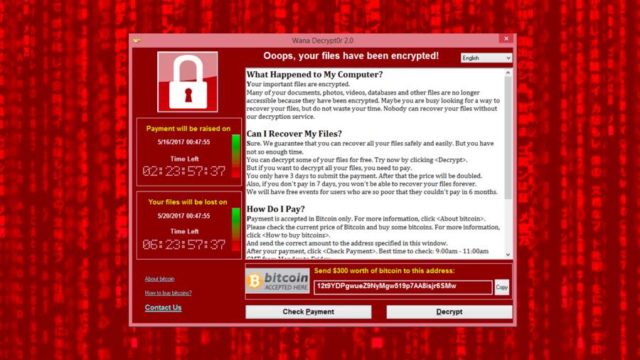
Short Bytes: WannaCry 2.0 or WannaDecrypt0r 2.0 ransomware is turning out to be one of the biggest security threats of recent times. It has spread in over 150 countries and affected more than 200,000 computers. This situation could’ve been avoided if the users had downloaded Windows security patch released in March. Well, you can still download the update and follow some basic safety measures to keep yourself away from such attacks.
ansomware has seen an abrupt rise in the recent years, and the present-day developments are only making this threat more infamous. If you love to keep yourself updated with the latest developments in the tech world, you might have heard about the notorious WannaCry ransomware, which is locking down people’s computers. It also goes by the other names like WannaDecrypt0r, WCry, and Wanna Decryptor.What is WannaCry ransomware?
Till now, more than 150 countries have been affected by WannaCry ransomware, which exploits EternalBlue vulnerability and uses phishing emails. The NSA was the first to discover this flaw, and it was made public by ShadowBrokers in April. After taking over a computer, WannaCry locks down the machine and asks for about $300 as a ransom. If the user fails to pay the ransom, the price increases with time.
Microsoft did release a patch for this leaked vulnerability in April, but many computer users and network administrators didn’t update their systems. As a result, they are at risk.

Didn’t a security researcher uncover a WannaCry kill switch?
On Friday, a security researcher accidentally discovered a kill switch and stopped WannaDecrypt0r from spreading. While that might’ve slowed down the pace of the original ransomware, the hackers have created new versions of the malware which remain unpatched.
How to stop WannaCry 2.0 ransomware?
This malware is primarily impacting businesses and spreading through their network to control an entire company. But, it doesn’t mean that everyone else is safe.
So, if you’re using a computer which runs Windows operating system, you must take a few precautionary steps.
You must develop a habit of installing security update immediately. If you’re running older Windows (Server 2003, Windows 8, XP), you need to visit this link to download the security updates.
In its security advisory, Microsoft has asked the customers to stay vigilant when opening documents from untrusted sources. Don’t click on the links that you don’t recognize or download files from unknown sources. Microsoft also recommends using antivirus software for Windows.
Last but not the least, make sure that you run a backup of your system files regularly. If your PC gets infected and your important files are encrypted, you can get them later.
Did you find this information on protection from WannaCry ransomware useful? Don’t forget to share your views.

No comments:
Post a Comment