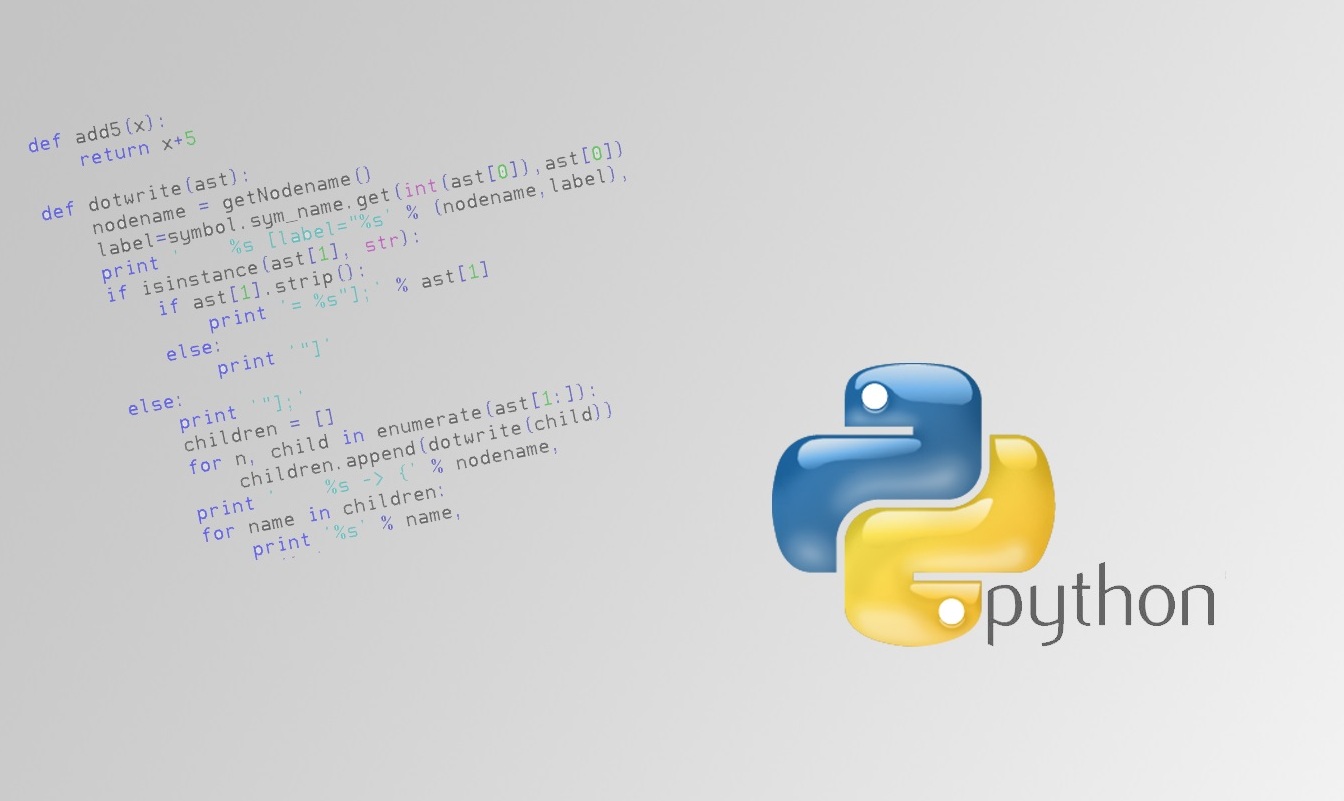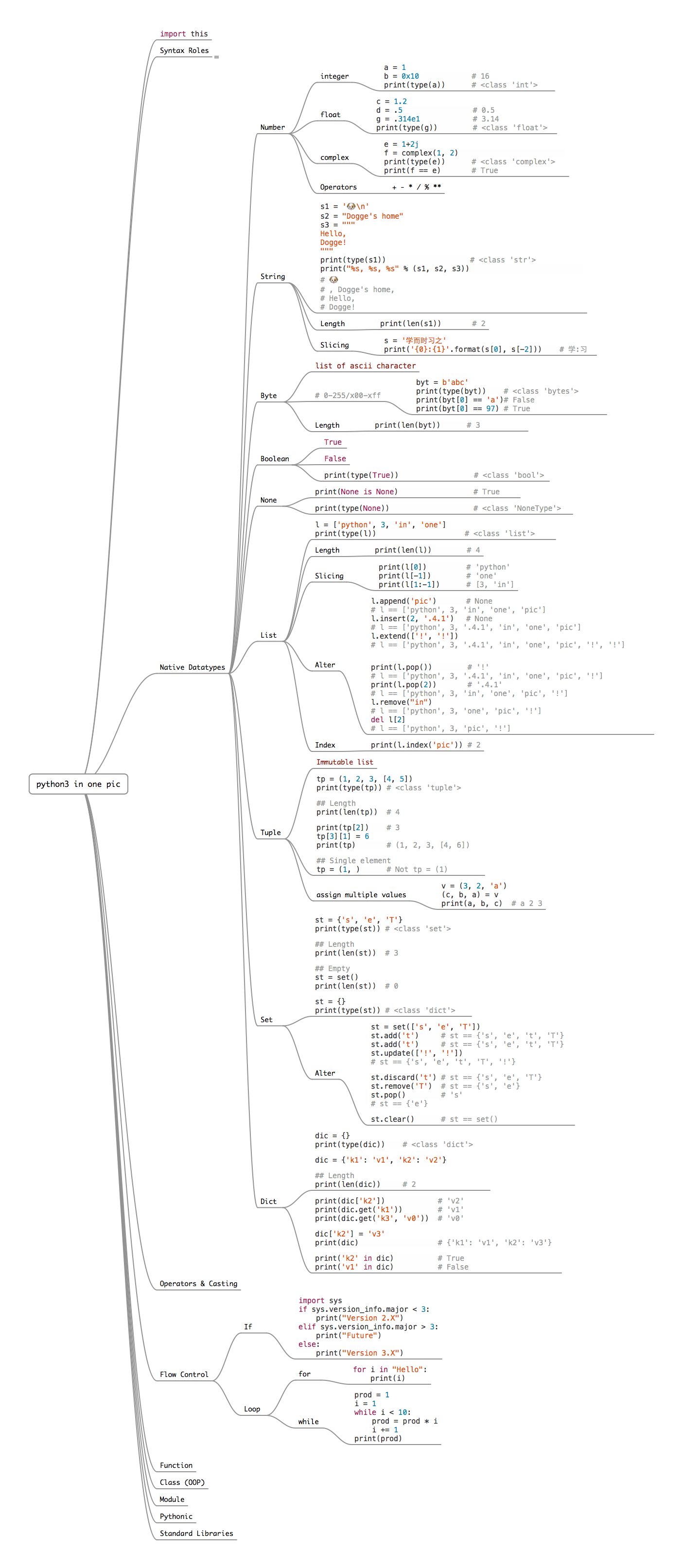Top 10 Torrented Software of the Week
We are back with top 10 Torrented software of the week…
We have compiled a list of top 10 Most Downloaded Softwares of the Week on PirateBay.
MICROSOFT Office PRO Plus 2016 v16.0.4266.1003 RTM + Activator by TumperTM again tops this week.
While Microsoft office pro holds the throne. we have newcomer that windows 7 x64 sp1 on 9th place.
Disclaimer – This content is provided for informational purposes only, as such no download links are provided. If you still wish to download copyright software it is advisable you consult the relevent laws within your countries jurisdiction. In addition it is also worth ensuring an awareness of the dangers associated with torrented software.
Here is the list of Software
1.MICROSOFT Office PRO Plus 2016 v16.0.4266.1003 RTM + Activator

Microsoft Office 2016 is the complete, cross-platform, cross-device solution for the modern workplace, with smart tools for individuals, teams, and businesses. It can open your applications, documents anywhere, across multiple devices. Get the installed applications you know and trust – Word, Excel, PowerPoint, OneNote, Outlook, Publisher, Access. Always have the latest, full installed versions of Word, Excel, PowerPoint, OneNote, Outlook, Publisher, and Access and capture your ideas however you work best – using a keyboard, pen, or touchscreen. Microsoft Office 2016 will offer new security, compliance, and deployment features, giving organizations more control over sensitive data and IT more flexibility in deployment and management.
2.Adobe Photoshop CC 2015 (20150529.r.88) (32+64Bit) + Crack

Adobe Photoshop is the predominant photo editing and manipulation software on the market. Its uses range from full featured editing of large batches of photos to creating intricate digital paintings and drawings that mimic those done by hand.
3.Microsoft OFFICE 2010 Pro Plus PRECRACKED

Microsoft Office 2010 is the complete, cross-platform, cross-device solution for the modern workplace, with smart tools for individuals, teams, and businesses. It can open your applications, documents anywhere, across multiple devices. Get the installed applications you know and trust – Word, Excel, PowerPoint, OneNote, Outlook, Publisher, Access. Always have the latest, full installed versions of Word, Excel, PowerPoint, OneNote, Outlook, Publisher, and Access and capture your ideas however you work best – using a keyboard, pen, or touchscreen. Microsoft Office 2016 will offer new security, compliance, and deployment features, giving organizations more control over sensitive data and IT more flexibility in deployment and management.
4.Windows 10 Pro v.1511 En-us x64 July2016 Pre-Activated-=TEAM OS=

Windows 10 is the version of Microsoft’s flagship operating system that followsWindows 8; the OS was released in July 2015. … The OS runs on desktops, laptops, smartphones, tablets and embedded devices.
5.KMSpico 10 2 0 FINAL (Office and Win 10 Activator) [TechTools]

KMSpico 10 2 0 FINAL + Portable (Office and Windows 10 Activator) [TechTools] KMSpico – is the ideal tool to activate the final version of Windows 7/8/8.1/10 and Office 2010/2013/2016. Activator does not require user intervention, the entire activation process takes place in the background, just run the activator and a couple of minutes to check the activation status of Windows and/or Office.
6.MICROSOFT OFFICE 2010 WORD X64 [thethingy]

Microsoft Word is a word processor developed by Microsoft. It was first released on October 25, 1983 under the name Multi-Tool Word for Xenix systems. Subsequent versions were later written for several other platforms including IBM PCs running DOS (1983), Apple Macintosh running Classic Mac OS (1985), AT&T Unix PC (1985), Atari ST (1988), OS/2 (1989), Microsoft Windows (1989), SCO Unix (1994), and macOS (2001). Commercial versions of Word are licensed as a standalone product or as a component of Microsoft Office, Windows RT or the discontinued Microsoft Works suite. Microsoft Word Viewer and Office Online are freeware editions of Word with limited features.
7.Adobe Illustrator CC 2015 19.0.0 (64-Bit) + Crack

Adobe Illustrator CC software is the industry standard vector-drawing environment for designing across media. Express your creative vision with shapes, color, effects, and typography. Adobe Illustrator CC works with speed and stability on large, complex files, and move designs efficiently among Adobe’s creative applications. Illustrator CC: Live Shapes: Rectangles and Rounded Rectangles Rectangles now have quickly modifiable corners, including independent radius control. Corner attributes are retained if you scale and rotate your rectangle. Now Illustrator remembers your work — width, height, rotation, corner treatment — so you can return to your original shape. Pen tool preview See the path you’re drawing before you drop your next point. A rubberband-like line from your last anchor point to the tip of the pen appears as you draw. Visualize where the next curve will go as you plot your next point — and spend less time cleaning up paths.
8.Microsoft Office for Mac 2016 v15.13.3 Multi [TechTools]

Microsoft Office for Mac 2016 v15.13.3 Multi [TechTools] Microsoft has announced the release of the preliminary version of the office suite Office 2016 for the Mac. The new Office for Mac is the first major upgrade package Microsoft Office applications on the platform OS X since the release version of Office 2011. The new version of the program includes Word, Excel, PowerPoint, OneNote and Outlook, and also brings a lot of new features, including support for high-resolution displays Retina and full-screen applications. The main focus of her made on standardization and better integration with cloud-based service OneDrive. System requirements: Mac computer with an Intel processor Mac OS X version 10.10 Recommended 1 GB of RAM 5,62 GB of free hard disk space Hard disk formatting such as HFS + (also known as Mac OS Extended or HFS Plus) A monitor with 1280×800 resolution or higher Recommended Safari 7
9.Windows 7 SP1 Ultimate (64 Bit)

Windows 7 (codenamed Vienna, formerly Blackcomb) is a personal computer operating system developed by Microsoft. It is a part of the Windows NT family of operating systems. … Windows 7’s server counterpart,Windows Server 2008 R2, was released at the same time.
10.Adobe Photoshop CC 2015 (20150529.r.88) (32+64Bit) + Crack

Adobe Photoshop CC 2015 – a comprehensive solution for professional digital imaging, which contains the most advanced tools to work with images and new opportunities for creative ideas that can significantly improve performance. Edit images with exceptional accuracy, using new intuitive tools and workflows for creating three-dimensional graphics, two-dimensional projects, as well as movies. Adobe Photoshop CC 2015 is part of the Creative Cloud. Therefore, it is available to users all the latest updates, and access to new versions available from the time of their release. Publishing capabilities in the cloud allow organize your files on multiple computers. Through integration with the Behance can share their projects with other users directly from the program Adobe Photoshop CC 2015 and receive instant feedback on their work from designers all over the world. Improvements Smart Objects: Save links to external files, automatically packing them in the same directory. It is also possible to convert existing embedded smart objects connected smart objects.