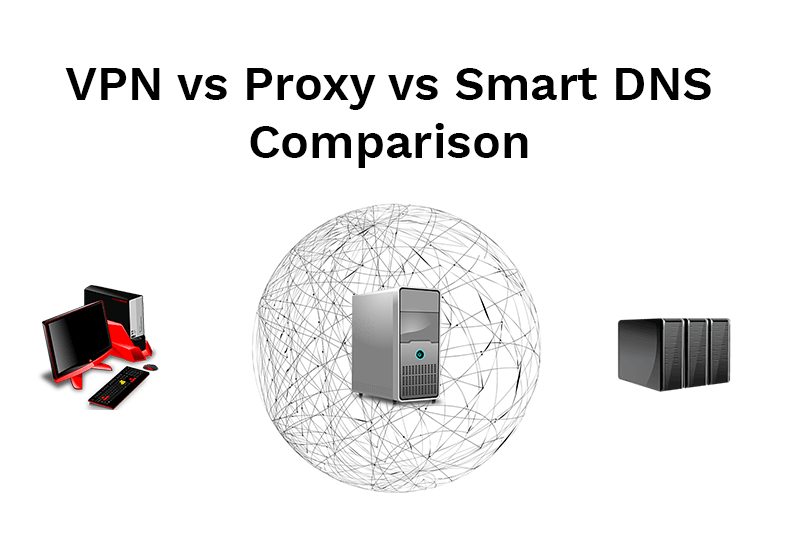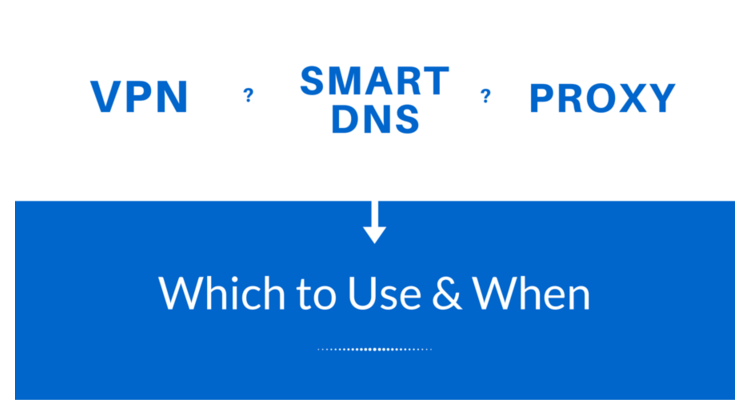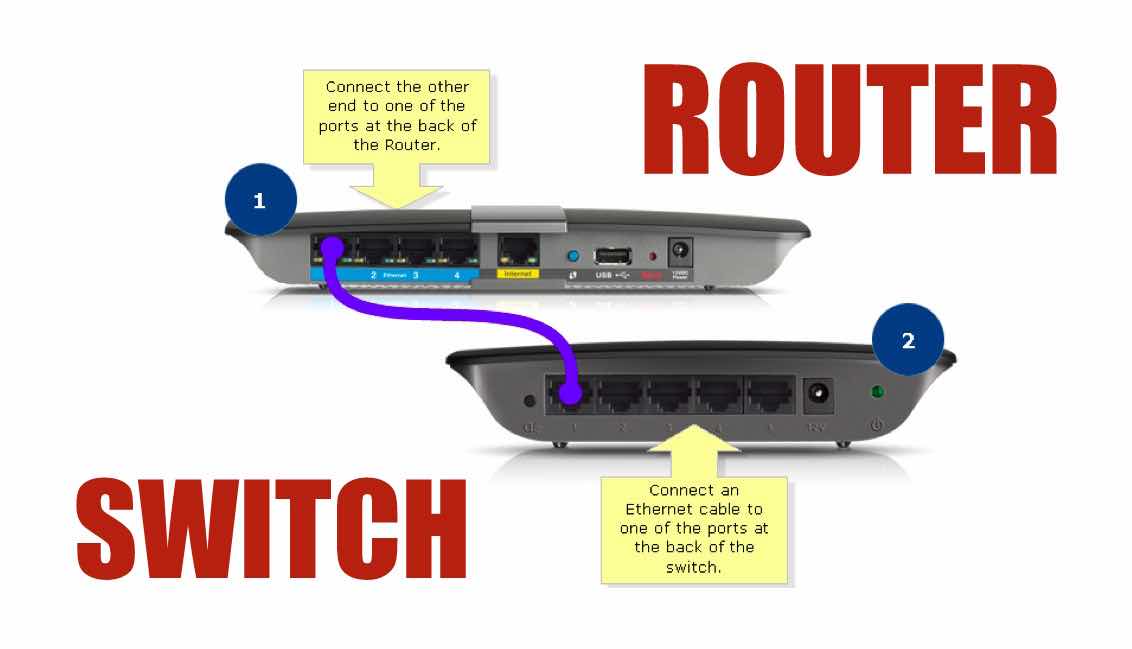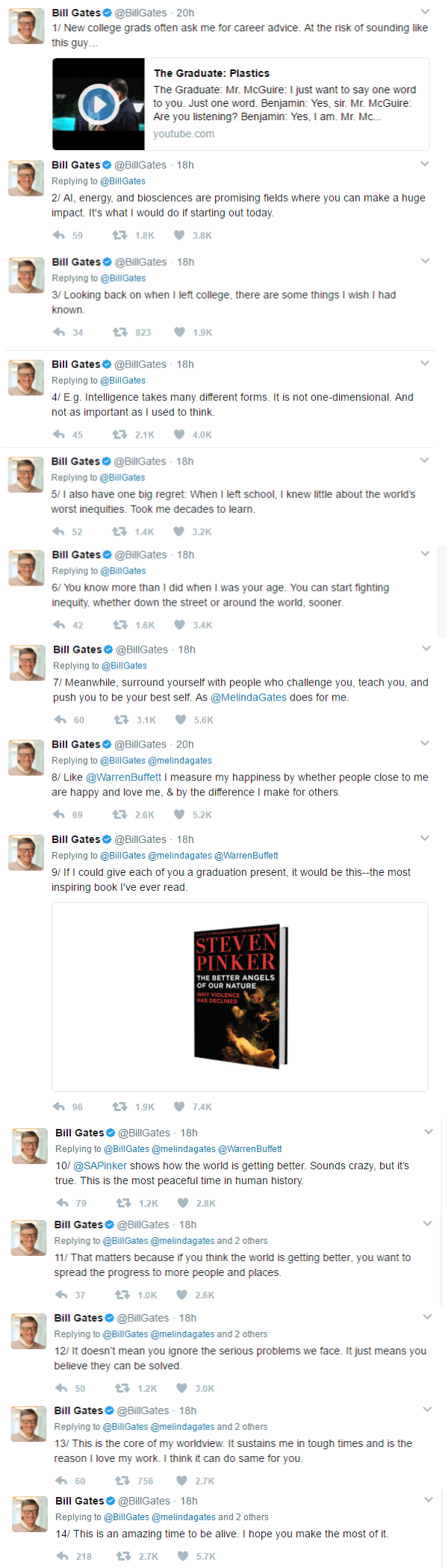Google have just announced Kotlin is an officially supported
by Google for devloping of the android. Kotlin is devloped by
the JetBrains that means 'First Class' language for
devlopment of Android is Kotlin.
Details of Kotlin Language :
- Kotlin is similar to JAVA and It's an Object Oriented Programming Language.
- Kotlin runs on the JVM (Java Virtual Machine).
- Kotlin functionality is the Cleaner Syntax, Functional Programming, Enhancement of Java
- Kotlin also runs on the MAC OS.
- With the help of Kotlin you will be able to send money with Google Assistant.
- Kotlin runs on the JVM (Java Virtual Machine).
- Kotlin functionality is the Cleaner Syntax, Functional Programming, Enhancement of Java
- Kotlin also runs on the MAC OS.
- With the help of Kotlin you will be able to send money with Google Assistant.
Why Kotlin ?
- Kotlin is devloped by JetBrains which is currently devloping the World Best IDEs.
- Kotlin compiles to JVM or JavaScript both.
- Kotlin language cames from the Industries not in Academics.
-Kotlin have nothing cost for Adoption.
- Kotlin Program can also uses the Java Libraries
- Biggest Advantage is It can learn in Few Hours !!!
- Kotlin become starting to popular for Android Devlopers.
- Kotlin have also Strong support of cmmerical compnies.
- It haslow risk because it's based on the Java API.
- Kotlin compiles to JVM or JavaScript both.
- Kotlin language cames from the Industries not in Academics.
-Kotlin have nothing cost for Adoption.
- Kotlin Program can also uses the Java Libraries
- Biggest Advantage is It can learn in Few Hours !!!
- Kotlin become starting to popular for Android Devlopers.
- Kotlin have also Strong support of cmmerical compnies.
- It haslow risk because it's based on the Java API.