AnDOSid is so powerful, that you can even use it to take down web servers. But don't go for it, because it's one of the quick way to get into jail!
Don't worry, you can use this tool for security purposes. So today I'm going to give you a step by step guide on how to use AnDOSid to simulate DDoS attacks.
Requirement: Android 2.2 or higher.
How To Use AnDOSid
1. Download AnDOSid.apk [MediaFire Link]
2. Install it on your device.
3. Open AnDOSid, you will see a window like this:
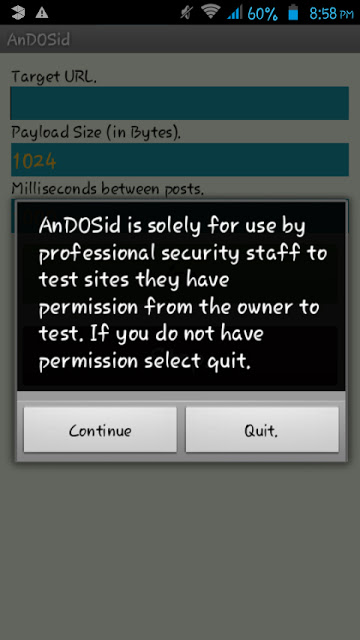
4. Tap on the continue button. You will see the tool's main page
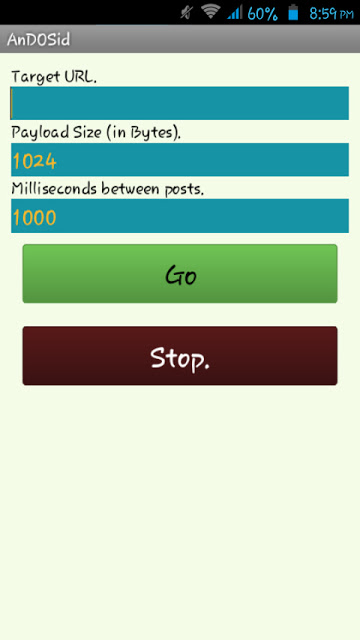
5. Enter the URL of a target website in the "Target URL" field. For example, http://facebook.com
6. Edit the payload size. Default size is 1024 bytes ≈ 1Kb. If you want to increase the stress, you have to increase the payload size.
7. The third box determines the number of milliseconds between each hits. Default value is 1000 milliseconds = 1 second. If you want decrease or increase the time between each hits, edit the value according to your needs.
8. Tap on the "Go" button to initiate DoS attack/stress testing. Whenever you want to stop hitting, tap on the "Stop" button.


No comments:
Post a Comment